Playing with Clean Architecture and CQRS pattern using asp.net core, EF and Dapper
Introduction
Clean architecute was created by Robert C. Martin known as Uncle Bob. It’s now mostly used software architecute especially in microservice architecture. In this article, I will discuss about clean architecute a bit and then implement the concept using clean architecture and CQRS pattern using asp.net core, entity framework core and dapper. The main concept of clean architecture is that the core logic of the application is changed rarely so it will be independent and considered it as core.
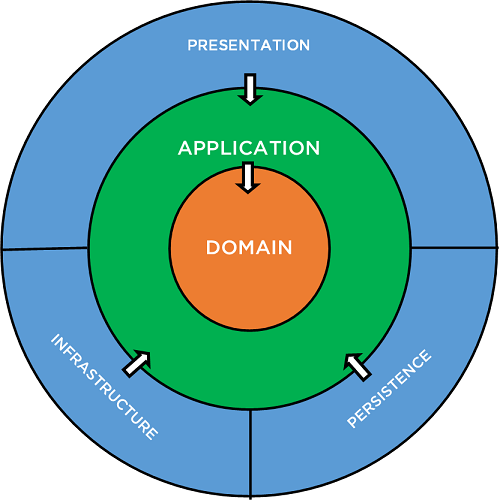
Fig - The Clean Architecture (Picture collected from internet)
In clean architecture, based on the picture, the domain and application layers remain in the center of the design which is known as core of the application. The domain layer contains enterprise logic and the application layer contains business logic. Generally, business logic is not sharable, it is for that particualr business only but enterprise logic can be shared across many related system.
Advantages
- Highly maintainable - It’s follows seperation of concern.
- UI Independent - It is loosely coupled with UI layer. So, you can change UI without changing the core buisness.
- Highly Testable - Apps built using this approach, and especially the core domain model and its business rules, are extremely testable.
- Framework Independent - You can use any langulage like C#, Java, Python to implement clean architecture.
- Scalable - Can implement CQRS pattern. So, it is highly scalable.
CQRS Pattern
CQRS stands for Command and Query Responsibility Segregation. Main concern of this pattern is seperation of concern. It seperates read and command (insert, update, delete) operations. It is mostly used for performance and scalability.
Now, I will show you a sample project in which I have implemented Clean Architecture with CQRS pattern.
Tools and technologies used
- Clean Architecture
- CQRS Pattern
- Visual Studio 2019
- .NET 5.0
- SQLite
- Dapper
- Entity Framework
- AutoMapper
- MediatR
- ASP.NET Core Web API
- C#
Implementation
Step 1: Create solution and projects.
-
Create a solution name Ecommerce using the following command.
dotnet new sln -o Ecommerce -
Now the following 3 projects in Ecommerce\Services\Ordering folder. Ordering.API is a webapi project. Rest of the projects are class library.
dotnet new webapi -o Ordering.APIdotnet new classlib -o Ordering.Applicationdotnet new classlib -o Ordering.Coredotnet new classlib -o Ordering.Infrastructure -
Go to Ecommerce folder and open terminal. Add all project to the solutions using the following command.
dotnet sln .\Ecommerce.sln add .\Services\Ordering\Ordering.API\Ordering.API.csproj .\Services\Ordering\Ordering.Application\Ordering.Application.csproj .\Services\Ordering\Ordering.Core\Ordering.Core.csproj .\Services\Ordering\Ordering.Infrastructure\Ordering.Infrastructure.csproj
- Your initial application structure is a follows.

Step 2: Install nuget packages.
- Install following nuget packages in Ordering.Infrastructure Project
PM> Install-Package Dapper
PM> Install-Package Microsoft.Data.Sqlite.Core
PM> Install-Package Microsoft.EntityFrameworkCore
PM> Install-Package Microsoft.EntityFrameworkCore.Design
PM> Install-Package Microsoft.EntityFrameworkCore.Relational
PM> Install-Package Microsoft.EntityFrameworkCore.Tools
PM> Install-Package Microsoft.Extensions.Configuration.Abstractions
- Install following nuget packages in Ordering.Application Project
PM> Install-Package AutoMapper
PM> Install-Package MediatR
- Install following nuget packages in Ordering.API Project
PM> Install-Package AutoMapper.Extensions.Microsoft.DependencyInjection
PM> Install-Package MediatR
PM> Install-Package MediatR.Extensions.Microsoft.DependencyInjection
PM> Install-Package Microsoft.EntityFrameworkCore.Design
PM> Install-Package Microsoft.EntityFrameworkCore.Sqlite
PM> Install-Package Microsoft.EntityFrameworkCore.Tools
Step 3: Create Entity class in Ordering.Core project
- Create BaseEntity in Ordering.Core/Entities/Base folder
- Create Customer in Ordering.Core/Entities folder
BaseEntity.cs
using System;
using System.ComponentModel.DataAnnotations;
using System.ComponentModel.DataAnnotations.Schema;
namespace Ordering.Core.Entities.Base
{
public class BaseEntity
{
[Key]
[DatabaseGenerated(DatabaseGeneratedOption.Identity)]
public Int64 Id { get; set; }
public DateTime CreatedDate { get; set; }
public DateTime ModifiedDate { get; private set; }
public BaseEntity()
{
this.ModifiedDate = DateTime.Now;
}
}
}
Customer.cs
using Ordering.Core.Entities.Base;
namespace Ordering.Core.Entities
{
public class Customer : BaseEntity
{
public string FirstName { get; set; }
public string LastName { get; set; }
public string Email { get; set; }
public string ContactNumber { get; set; }
public string Address { get; set; }
}
}
Step 4: Create Command and Query Interface in Ordering.Core project
- Create ICommandRepository in Ordering.Core/Repositories/Command/Base folder
- Create ICommandCustomerRepository in Ordering.Core/Repositories/Command folder
- Create IQueryRepository in Ordering.Core/Repositories/Query/Base folder
- Create ICustomerQueryRepository in Ordering.Core/Repositories/Query folder
ICommandRepository.cs
using System.Threading.Tasks;
namespace Ordering.Core.Repositories.Command.Base
{
public interface ICommandRepository<T> where T : class
{
Task<T> AddAsync(T entity);
Task UpdateAsync(T entity);
Task DeleteAsync(T entity);
}
}
ICustomerCommandRepository.cs
using Ordering.Core.Entities;
using Ordering.Core.Repositories.Command.Base;
namespace Ordering.Core.Repositories.Command
{
public interface ICustomerCommandRepository : ICommandRepository<Customer>
{
}
}
IQueryRepository.cs
namespace Ordering.Core.Repositories.Query.Base
{
public interface IQueryRepository <T> where T : class
{
// Generic repository for all if any
}
}
ICustomerQueryRepository.cs
using Ordering.Core.Entities;
using Ordering.Core.Repositories.Query.Base;
using System;
using System.Collections.Generic;
using System.Threading.Tasks;
namespace Ordering.Core.Repositories.Query
{
public interface ICustomerQueryRepository : IQueryRepository<Customer>
{
//Custom operation which is not generic
Task<IReadOnlyList<Customer>> GetAllAsync();
Task<Customer> GetByIdAsync(Int64 id);
Task<Customer> GetCustomerByEmail(string email);
}
}
Step 5: Create DbConnector and OrderingContext in Ordering.Infrastructure project
- Create DbConnector class in Ordering.Infrastructure/Data folder for SQLite connection for query.
DbConnector.cs
using Microsoft.Data.Sqlite;
using Microsoft.Extensions.Configuration;
using System.Data;
namespace Ordering.Infrastructure.Data
{
public class DbConnector
{
private readonly IConfiguration _configuration;
protected DbConnector(IConfiguration configuration)
{
_configuration = configuration;
}
public IDbConnection CreateConnection()
{
string _connectionString = _configuration.GetConnectionString("DefaultConnection");
return new SqliteConnection(_connectionString);
}
}
}
- Create OrderingContext class in Ordering.Infrastructure/Data folder for command.
OrderingContext.cs
using Microsoft.EntityFrameworkCore;
using Ordering.Core.Entities;
namespace Ordering.Infrastructure.Data
{
public class OrderingContext : DbContext
{
public OrderingContext(DbContextOptions<OrderingContext> options) : base (options)
{
}
public DbSet<Customer> Customers { get; set; }
}
}
Step 6: Create Command and Query Repository in Ordering.Infrastructure project
- Create CommandRepository in Ordering.Infrastructure/Repositories/Command/Base folder
CommandRepository.cs
using Microsoft.EntityFrameworkCore;
using Ordering.Core.Repositories.Command.Base;
using Ordering.Infrastructure.Data;
using System.Threading.Tasks;
namespace Ordering.Infrastructure.Repository.Command.Base
{
public class CommandRepository<T> : ICommandRepository<T> where T : class
{
protected readonly OrderingContext _context;
public CommandRepository(OrderingContext context)
{
_context = context;
}
public async Task<T> AddAsync(T entity)
{
await _context.Set<T>().AddAsync(entity);
await _context.SaveChangesAsync();
return entity;
}
public async Task UpdateAsync(T entity)
{
_context.Entry(entity).State = EntityState.Modified;
await _context.SaveChangesAsync();
}
public async Task DeleteAsync(T entity)
{
_context.Set<T>().Remove(entity);
await _context.SaveChangesAsync();
}
}
}
- Create CommandCustomerRepository in Ordering.Infrastructure/Repositories/Command folder
CustomerCommandRepository.cs
using Ordering.Core.Entities;
using Ordering.Core.Repositories.Command;
using Ordering.Infrastructure.Data;
using Ordering.Infrastructure.Repository.Command.Base;
namespace Ordering.Infrastructure.Repository.Command
{
public class CustomerCommandRepository : CommandRepository<Customer>, ICustomerCommandRepository
{
public CustomerCommandRepository(OrderingContext context) : base(context)
{
}
}
}
- Create QueryRepository in Ordering.Infrastructure/Repositories/Query/Base folder
QueryRepository.cs
using Microsoft.Extensions.Configuration;
using Ordering.Core.Repositories.Query.Base;
using Ordering.Infrastructure.Data;
namespace Ordering.Infrastructure.Repository.Query.Base
{
public class QueryRepository<T> : DbConnector, IQueryRepository<T> where T : class
{
public QueryRepository(IConfiguration configuration)
: base(configuration)
{
}
}
}
- Create CustomerQueryRepository in Ordering.Infrastructure/Repositories/Query folder
CustomerQueryRepository.cs
using Dapper;
using Microsoft.Extensions.Configuration;
using Ordering.Core.Entities;
using Ordering.Core.Repositories.Query;
using Ordering.Infrastructure.Repository.Query.Base;
using System;
using System.Collections.Generic;
using System.Data;
using System.Linq;
using System.Threading.Tasks;
namespace Ordering.Infrastructure.Repository.Query
{
public class CustomerQueryRepository : QueryRepository<Customer>, ICustomerQueryRepository
{
public CustomerQueryRepository(IConfiguration configuration)
: base(configuration)
{
}
public async Task<IReadOnlyList<Customer>> GetAllAsync()
{
try
{
var query = "SELECT * FROM CUSTOMERS";
using (var connection = CreateConnection())
{
return (await connection.QueryAsync<Customer>(query)).ToList();
}
}
catch (Exception exp)
{
throw new Exception(exp.Message, exp);
}
}
public async Task<Customer> GetByIdAsync(long id)
{
try
{
var query = "SELECT * FROM CUSTOMERS WHERE Id = @Id";
var parameters = new DynamicParameters();
parameters.Add("Id", id, DbType.Int64);
using (var connection = CreateConnection())
{
return (await connection.QueryFirstOrDefaultAsync<Customer>(query, parameters));
}
}
catch (Exception exp)
{
throw new Exception(exp.Message, exp);
}
}
public async Task<Customer> GetCustomerByEmail(string email)
{
try
{
var query = "SELECT * FROM CUSTOMERS WHERE Email = @email";
var parameters = new DynamicParameters();
parameters.Add("Email", email, DbType.String);
using (var connection = CreateConnection())
{
return (await connection.QueryFirstOrDefaultAsync<Customer>(query, parameters));
}
}
catch (Exception exp)
{
throw new Exception(exp.Message, exp);
}
}
}
}
Step 7: Now organize Ordering.Application layer
- Create CustomerResponse class in Ordering.Application/Response folder
CustomerResponse.cs
using System;
namespace Ordering.Application.Response
{
public class CustomerResponse
{
public Int64 Id { get; set; }
public string FirstName { get; set; }
public string LastName { get; set; }
public string Email { get; set; }
public string ContactNumber { get; set; }
public string Address { get; set; }
}
}
- Create Create, Edit and Delete customer command in Ordering.Application/Commands folder
CreateCustomerCommand.cs
using MediatR;
using Ordering.Application.Response;
using System;
namespace Ordering.Application.Commands
{
public class CreateCustomerCommand : IRequest<CustomerResponse>
{
public string FirstName { get; set; }
public string LastName { get; set; }
public string Email { get; set; }
public string ContactNumber { get; set; }
public string Address { get; set; }
public DateTime CreatedDate { get; set; }
public CreateCustomerCommand()
{
this.CreatedDate = DateTime.Now;
}
}
}
EditCustomerCommand.cs
using MediatR;
using Ordering.Application.Response;
using System;
namespace Ordering.Application.Commands
{
public class EditCustomerCommand : IRequest<CustomerResponse>
{
public Int64 Id { get; set; }
public string FirstName { get; set; }
public string LastName { get; set; }
public string Email { get; set; }
public string ContactNumber { get; set; }
public string Address { get; set; }
}
}
DeleteCustomerCommand
using MediatR;
using System;
namespace Ordering.Application.Commands
{
public class DeleteCustomerCommand : IRequest<String>
{
public Int64 Id { get; private set; }
public DeleteCustomerCommand(Int64 Id)
{
this.Id = Id;
}
}
}
- Create Query class in Ordering.Application/Queries folder
GetAllCustomerQuery.cs
using MediatR;
using Ordering.Core.Entities;
using System.Collections.Generic;
namespace Ordering.Application.Queries
{
public record GetAllCustomerQuery : IRequest<List<Customer>>
{
}
}
GetCustomerByEmailQuery.cs
using MediatR;
using Ordering.Core.Entities;
namespace Ordering.Application.Queries
{
public class GetCustomerByEmailQuery: IRequest<Customer>
{
public string Email { get; private set; }
public GetCustomerByEmailQuery(string email)
{
this.Email = email;
}
}
}
GetCustomerByIdQuery.cs
using MediatR;
using Ordering.Core.Entities;
using System;
namespace Ordering.Application.Queries
{
public class GetCustomerByIdQuery: IRequest<Customer>
{
public Int64 Id { get; private set; }
public GetCustomerByIdQuery(Int64 Id)
{
this.Id = Id;
}
}
}
- Create CustomerMapper and OrderingMappingProfile class in Ordering.Application/Mapper folder
CustomerMapper.cs
using AutoMapper;
using System;
namespace Ordering.Application.Mapper
{
public class CustomerMapper
{
private static readonly Lazy<IMapper> Lazy = new Lazy<IMapper>(()=>
{
var config = new MapperConfiguration(cfg =>
{
cfg.ShouldMapProperty = p => p.GetMethod.IsPublic || p.GetMethod.IsAssembly;
cfg.AddProfile<OrderingMappingProfile>();
});
var mapper = config.CreateMapper();
return mapper;
});
public static IMapper Mapper => Lazy.Value;
}
}
OrderingMappingProfile.cs
using AutoMapper;
using Ordering.Application.Commands;
using Ordering.Application.Response;
using Ordering.Core.Entities;
namespace Ordering.Application.Mapper
{
public class OrderingMappingProfile : Profile
{
public OrderingMappingProfile()
{
CreateMap<Customer, CustomerResponse>().ReverseMap();
CreateMap<Customer, CreateCustomerCommand>().ReverseMap();
CreateMap<Customer, EditCustomerCommand>().ReverseMap();
}
}
}
- Create CommandHandler classes in Ordering.Application/Handlers/CommandHandlers folder
CreateCustomerHandler.cs
using MediatR;
using Ordering.Application.Commands;
using Ordering.Application.Mapper;
using Ordering.Application.Response;
using Ordering.Core.Entities;
using Ordering.Core.Repositories.Command;
using System;
using System.Threading;
using System.Threading.Tasks;
namespace Ordering.Application.Handlers.CommandHandler
{
public class CreateCustomerHandler : IRequestHandler<CreateCustomerCommand, CustomerResponse>
{
private readonly ICustomerCommandRepository _customerCommandRepository;
public CreateCustomerHandler(ICustomerCommandRepository customerCommandRepository)
{
_customerCommandRepository = customerCommandRepository;
}
public async Task<CustomerResponse> Handle(CreateCustomerCommand request, CancellationToken cancellationToken)
{
var customerEntity = CustomerMapper.Mapper.Map<Customer>(request);
if(customerEntity is null)
{
throw new ApplicationException("There is a problem in mapper");
}
var newCustomer = await _customerCommandRepository.AddAsync(customerEntity);
var customerResponse = CustomerMapper.Mapper.Map<CustomerResponse>(newCustomer);
return customerResponse;
}
}
}
DeleteCustomerHandler.cs
using MediatR;
using Ordering.Application.Commands;
using Ordering.Core.Repositories.Command;
using Ordering.Core.Repositories.Query;
using System;
using System.Threading;
using System.Threading.Tasks;
namespace Ordering.Application.Handlers.CommandHandler
{
public class DeleteCustomerHandler : IRequestHandler<DeleteCustomerCommand, String>
{
private readonly ICustomerCommandRepository _customerCommandRepository;
private readonly ICustomerQueryRepository _customerQueryRepository;
public DeleteCustomerHandler(ICustomerCommandRepository customerRepository, ICustomerQueryRepository customerQueryRepository)
{
_customerCommandRepository = customerRepository;
_customerQueryRepository = customerQueryRepository;
}
public async Task<string> Handle(DeleteCustomerCommand request, CancellationToken cancellationToken)
{
try
{
var customerEntity = await _customerQueryRepository.GetByIdAsync(request.Id);
await _customerCommandRepository.DeleteAsync(customerEntity);
}
catch(Exception exp)
{
throw (new ApplicationException(exp.Message));
}
return "Customer information has been deleted!";
}
}
}
EditCustomerHandler.cs
using MediatR;
using Ordering.Application.Commands;
using Ordering.Application.Mapper;
using Ordering.Application.Response;
using Ordering.Core.Entities;
using Ordering.Core.Repositories.Command;
using Ordering.Core.Repositories.Query;
using System;
using System.Threading;
using System.Threading.Tasks;
namespace Ordering.Application.Handlers.CommandHandler
{
public class EditCustomerHandler : IRequestHandler<EditCustomerCommand, CustomerResponse>
{
private readonly ICustomerCommandRepository _customerCommandRepository;
private readonly ICustomerQueryRepository _customerQueryRepository;
public EditCustomerHandler(ICustomerCommandRepository customerRepository, ICustomerQueryRepository customerQueryRepository)
{
_customerCommandRepository = customerRepository;
_customerQueryRepository = customerQueryRepository;
}
public async Task<CustomerResponse> Handle(EditCustomerCommand request, CancellationToken cancellationToken)
{
var customerEntity = CustomerMapper.Mapper.Map<Customer>(request);
if (customerEntity is null)
{
throw new ApplicationException("There is a problem in mapper");
}
try
{
await _customerCommandRepository.UpdateAsync(customerEntity);
}
catch (Exception exp)
{
throw new ApplicationException(exp.Message);
}
var modifiedCustomer = await _customerQueryRepository.GetByIdAsync(request.Id);
var customerResponse = CustomerMapper.Mapper.Map<CustomerResponse>(modifiedCustomer);
return customerResponse;
}
}
}
- Create QueryHandler classes in Ordering.Application/Handlers/QueryHandlers folder
GetAllCustomerHandler.cs
using MediatR;
using Ordering.Application.Queries;
using Ordering.Core.Entities;
using Ordering.Core.Repositories.Query;
using System.Collections.Generic;
using System.Threading;
using System.Threading.Tasks;
namespace Ordering.Application.Handlers.QueryHandlers
{
public class GetAllCustomerHandler : IRequestHandler<GetAllCustomerQuery, List<Customer>>
{
private readonly ICustomerQueryRepository _customerQueryRepository;
public GetAllCustomerHandler(ICustomerQueryRepository customerQueryRepository)
{
_customerQueryRepository = customerQueryRepository;
}
public async Task<List<Customer>> Handle(GetAllCustomerQuery request, CancellationToken cancellationToken)
{
return (List<Customer>)await _customerQueryRepository.GetAllAsync();
}
}
}
GetCustomerByEmailHandler.cs
using MediatR;
using Ordering.Application.Queries;
using Ordering.Core.Entities;
using System.Linq;
using System.Threading;
using System.Threading.Tasks;
namespace Ordering.Application.Handlers.QueryHandlers
{
public class GetCustomerByEmailHandler : IRequestHandler<GetCustomerByEmailQuery, Customer>
{
private readonly IMediator _mediator;
public GetCustomerByEmailHandler(IMediator mediator)
{
_mediator = mediator;
}
public async Task<Customer> Handle(GetCustomerByEmailQuery request, CancellationToken cancellationToken)
{
var customers = await _mediator.Send(new GetAllCustomerQuery());
var selectedCustomer = customers.FirstOrDefault(x => x.Email.ToLower().Contains(request.Email.ToLower()));
return selectedCustomer;
}
}
}
GetCustomerByIdHandler.cs
using MediatR;
using Ordering.Application.Queries;
using Ordering.Core.Entities;
using System.Linq;
using System.Threading;
using System.Threading.Tasks;
namespace Ordering.Application.Handlers.QueryHandlers
{
public class GetCustomerByIdHandler : IRequestHandler<GetCustomerByIdQuery, Customer>
{
private readonly IMediator _mediator;
public GetCustomerByIdHandler(IMediator mediator)
{
_mediator = mediator;
}
public async Task<Customer> Handle(GetCustomerByIdQuery request, CancellationToken cancellationToken)
{
var customers = await _mediator.Send(new GetAllCustomerQuery());
var selectedCustomer = customers.FirstOrDefault(x => x.Id == request.Id);
return selectedCustomer;
}
}
}
Step 8: Orgnaize Ordering.API project. This is an web api project.
- Create CustomerController in Ordering.API/Controllers folder
CustomerController.cs
using MediatR;
using Microsoft.AspNetCore.Http;
using Microsoft.AspNetCore.Mvc;
using Ordering.Application.Commands;
using Ordering.Application.Queries;
using Ordering.Application.Response;
using Ordering.Core.Entities;
using System;
using System.Collections.Generic;
using System.Threading.Tasks;
namespace Ordering.API.Controllers
{
[Route("api/[controller]")]
[ApiController]
public class CustomerController : ControllerBase
{
private readonly IMediator _mediator;
public CustomerController(IMediator mediator)
{
_mediator = mediator;
}
[HttpGet]
[ProducesResponseType(StatusCodes.Status200OK)]
public async Task<List<Customer>> Get()
{
return await _mediator.Send(new GetAllCustomerQuery());
}
[HttpGet("{id}")]
[ProducesResponseType(StatusCodes.Status200OK)]
public async Task<Customer> Get(Int64 id)
{
return await _mediator.Send(new GetCustomerByIdQuery(id));
}
[HttpGet("email")]
[ProducesResponseType(StatusCodes.Status200OK)]
public async Task<Customer> GetByEmail(string email)
{
return await _mediator.Send(new GetCustomerByEmailQuery(email));
}
[HttpPost]
[ProducesResponseType(StatusCodes.Status200OK)]
public async Task<ActionResult<CustomerResponse>> CreateCustomer([FromBody] CreateCustomerCommand command)
{
var result = await _mediator.Send(command);
return Ok(result);
}
[HttpPut("EditCustomer/{id}")]
public async Task<ActionResult> EditCustomer(int id, [FromBody] EditCustomerCommand command)
{
try
{
if (command.Id == id)
{
var result = await _mediator.Send(command);
return Ok(result);
}
else
{
return BadRequest();
}
}
catch (Exception exp)
{
return BadRequest(exp.Message);
}
}
[HttpDelete("DeleteCustomer/{id}")]
public async Task<ActionResult> DeleteCustomer(int id)
{
try
{
string result = string.Empty;
result = await _mediator.Send(new DeleteCustomerCommand(id));
return Ok(result);
}
catch (Exception exp)
{
return BadRequest(exp.Message);
}
}
}
}
- Set connection string in appsettings.json file. I have used here SQLite database for simplicity.
appsettings.json
{
"Logging": {
"LogLevel": {
"Default": "Information",
"Microsoft": "Warning",
"Microsoft.Hosting.Lifetime": "Information"
}
},
"ConnectionStrings": {
"DefaultConnection": "Data Source=db/ordering.db"
},
"AllowedHosts": "*"
}
- Modify configure connection string and register concrete class in Startup class as follows.
Startup.cs
using MediatR;
using Microsoft.AspNetCore.Builder;
using Microsoft.AspNetCore.Hosting;
using Microsoft.EntityFrameworkCore;
using Microsoft.Extensions.Configuration;
using Microsoft.Extensions.DependencyInjection;
using Microsoft.Extensions.Hosting;
using Microsoft.OpenApi.Models;
using Ordering.Application.Handlers.CommandHandler;
using Ordering.Core.Repositories.Command.Base;
using Ordering.Core.Repositories.Query;
using Ordering.Core.Repositories.Query.Base;
using Ordering.Infrastructure.Data;
using Ordering.Infrastructure.Repository.Command;
using Ordering.Infrastructure.Repository.Command.Base;
using Ordering.Infrastructure.Repository.Query;
using Ordering.Infrastructure.Repository.Query.Base;
using System.Reflection;
namespace Ordering.API
{
public class Startup
{
public Startup(IConfiguration configuration)
{
Configuration = configuration;
}
public IConfiguration Configuration { get; }
// This method gets called by the runtime. Use this method to add services to the container.
public void ConfigureServices(IServiceCollection services)
{
services.AddControllers();
// Configure for Sqlite
services.AddDbContext<OrderingContext>(options => options.UseSqlite(Configuration.GetConnectionString("DefaultConnection")));
services.AddSwaggerGen(c =>
{
c.SwaggerDoc("v1", new OpenApiInfo { Title = "Ordering.API", Version = "v1" });
});
// Register dependencies
services.AddAutoMapper(typeof(Startup));
services.AddMediatR(typeof(CreateCustomerHandler).GetTypeInfo().Assembly);
services.AddScoped(typeof(IQueryRepository<>), typeof(QueryRepository<>));
services.AddTransient<ICustomerQueryRepository, CustomerQueryRepository>();
services.AddScoped(typeof(ICommandRepository<>), typeof(CommandRepository<>));
services.AddTransient<Core.Repositories.Command.ICustomerCommandRepository, CustomerCommandRepository>();
}
// This method gets called by the runtime. Use this method to configure the HTTP request pipeline.
public void Configure(IApplicationBuilder app, IWebHostEnvironment env)
{
if (env.IsDevelopment())
{
app.UseDeveloperExceptionPage();
app.UseSwagger();
app.UseSwaggerUI(c => c.SwaggerEndpoint("/swagger/v1/swagger.json", "Ordering.API v1"));
}
app.UseHttpsRedirection();
app.UseRouting();
app.UseAuthorization();
app.UseEndpoints(endpoints =>
{
endpoints.MapControllers();
});
}
}
}
Step 9: Run migration command on package manager console
- In package manager console select Oredering.Infrastructure as defult project.
- Run the following command
PM> Add-Migration initialsqlmig
PM> Update-Database -Verbose
Step 10: Now run your application and test using swagger. The overall solution structure is look like as following.

