How to Get Rid of SQL Server Error 3313, 3314 & 3414
Overview
Microsoft SQL Server is Relational Database Management System (RDBMS). The primary function of this software product is storing and retrieving data as per request of other software applications installed on the same or other computers across a network (including the Internet). Just like other computer applications, SQL Server also incorporates some error messages with it. In this technical paper, we are going to discuss some common SQL Server errors and the techniques to resolve them easily. So, let us get started!
SQL Server Error 3313
Description: ‘Could not redo log record’ error occurs in SQL Server while redoing of a logged operation in database ‘%. This error occurs at log record ID %S_LSN. The particular failure is previously logged as the error in the Windows Event Log Service. This error places the database into a SUSPECT state. Error 3313 in SQL Server requires to restore the database from full backup or repair the entire database.
Note: The database cannot be recovered during the startup of SQL Server.
Resolution: Below are some solutions to Microsoft SQL Server error 3313.
Technique 1: Run Hardware Diagnostics
First, run the hardware diagnostics to correct all issue. Also, examine that the Microsoft Windows NT system, application log, and SQL Server log to find out the cause of hardware failure.
If there is persistent data inconsistency problems then, try to swap out various hardware components to isolate the issue. Make sure that write caching is not enabled on disk controller of your system. If you suspect that, this is the problem then, contact the hardware vendor.
Eventually, you may find it beneficial to switch to a new hardware system, including reformatting disk drives and re-installing the OS.
Technique 2: Restore from Backup
If the issue is not related to hardware and a complete backup is available then, restore the database from recent backup.
Technique 3: Run DBCC CHECKDB Command
If the backup is not available then, execute DBCC CHECKDB command without the repair clause to recognize the level of corruption. DBCC CHECKDB command is recommended to repair the corrupted database.
SQL Server Error 3314
Description: It is a rollup error to undo the recovery process. It occurs while undoing a logged operation in database ‘%. It occurs in log record ID %S_LSN. It places the database into the SUSPECT state. The primary and other filegroups are suspect and might be damaged. One can recover the database or file from the backup or can repair the database.
Resolution: First workaround to fix SQL Server error 3314 is restore the database from backup. The server is recommended to use the current backup file to restore the SUSPECT database. However, if the backup is not available then, go to the following solution:
- Execute DBCC CHECDB command as an emergency repairing technique. For this run the below mentioned command:
ALTER DATABASE SET EMERGENCYAfter setting the database to emergency mode, try to copy or move whole data (as much possible) to another database.
SQL Server Error 3414
‘SQL Server service not starting: Error Code 3414’ is an error message that occurs while logging in or start-up time when the automatic recovery of SQL database is not completed properly. This error is stated as follows:
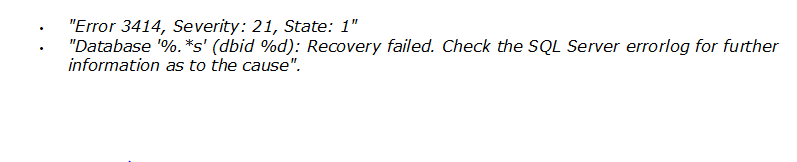
Note:The description of error 3414 can be found in the Event Log or ERRORLOG entry of SQL Server, while the database attempts recovery procedure and fails to do the same.
If SQL Server finds it hard to recuperate the scheduled database from a suspicious condition the error 3414 occurs. If the database recovery from SQL error 3414 becomes failed, this will update ‘sys.databases.state_desc’ and ‘SQL Server Management Studio’ both column status as a SUSPECT.
Resolution: The error message 3414 provides two choices:
- “Restore from a recent good backup”
- “Diagnose the recovery error and fix them”
Yet, to fix the issue, the alternative to restore from complete backup is good in some cases but if it is not possible; try the following alternatives:
- Utilize the Database Console Commands, rather ’emergency repair’ procedure provided by DBCC CHECKDB
- Copy the healthy or recoverable data to another database Note: Via above-mentioned technique, the operational consistency is not guaranteed.
Quick Tip: SQL Error 3313, 3314 and 3414 make database in Suspect Mode and you will not be able to access your database. To resolve these error quickly, you can use SQL Recovery Software for easy repairing of your database.
Summing It Up In this article, we have discussed some easy techniques for troubleshooting error 3313, 3314, 3414 in SQL Server. It is recommended to execute the guidelines sequentially and carefully to avoid any kind of data loss condition or you can opt for a quick solution ie SQL Recovery Tool to recover database from Suspect Mode.
Author: Andrew Jackson


Comments