How to Configure SQL Server Memory Settings: A Complete Guide to Min and Max Server Memory
Understanding SQL Server Memory Management
SQL Server memory configuration is one of the most critical aspects of database performance tuning. By default, SQL Server dynamically manages its memory allocation, but in many scenarios, setting fixed minimum and maximum memory limits can significantly improve performance and system stability.
Why Configure Memory Settings?
Benefits of setting fixed memory limits:
- Prevent memory starvation: Ensures SQL Server has guaranteed minimum memory
- Avoid system instability: Prevents SQL Server from consuming all available system memory
- Predictable performance: Consistent memory allocation leads to more predictable query performance
- Multi-instance environments: Essential when running multiple SQL Server instances on the same server
- Shared server resources: Important when SQL Server shares the server with other applications
Default SQL Server Memory Settings
Before making changes, it’s important to understand the default configuration:
- Minimum server memory: 0 MB (no guaranteed minimum)
- Maximum server memory: 2,147,483,647 MB (essentially unlimited)
- Dynamic allocation: Enabled by default
These defaults work well for dedicated SQL Server machines but often need adjustment in shared environments.
Step-by-Step Configuration Guide
Method 1: Using SQL Server Management Studio (SSMS)
Step 1: Connect to Your SQL Server Instance
- Open SQL Server Management Studio
- Connect to your target SQL Server instance
- Ensure you have sysadmin privileges to modify server settings
Step 2: Access Server Properties
- In Object Explorer, right-click on your server name
- Select Properties from the context menu
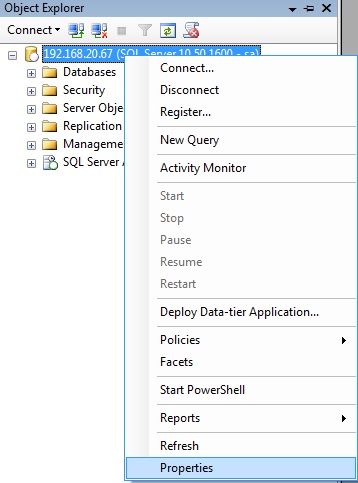
Step 3: Navigate to Memory Settings
- In the Server Properties dialog, click on the Memory node in the left panel
- You’ll see the current memory configuration options
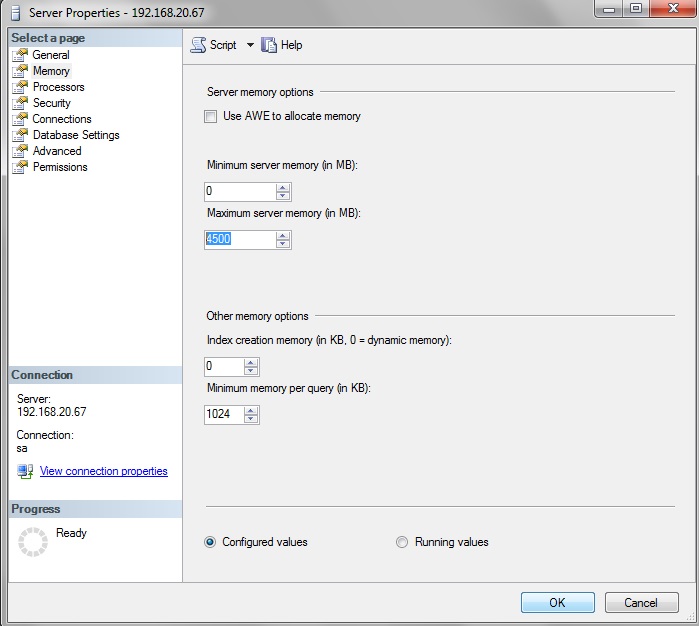
Step 4: Configure Memory Values
- Under Server Memory Options, you’ll find two key settings:
- Minimum server memory (in MB): Set the guaranteed minimum memory
- Maximum server memory (in MB): Set the upper limit for SQL Server memory usage
- Example configuration for a server with 16 GB RAM:
- Minimum server memory: 2048 MB (2 GB)
- Maximum server memory: 12288 MB (12 GB)
Step 5: Apply Changes
- Click OK to apply the settings
- Important: These changes take effect immediately without requiring a restart
- Monitor your server performance after the change
Method 2: Using T-SQL Commands
For scripted deployments or when SSMS isn’t available:
-- Configure minimum server memory (2 GB)
EXEC sp_configure 'min server memory (MB)', 2048;
GO
-- Configure maximum server memory (12 GB)
EXEC sp_configure 'max server memory (MB)', 12288;
GO
-- Apply the configuration changes
RECONFIGURE;
GO
-- Verify the new settings
EXEC sp_configure 'min server memory (MB)';
EXEC sp_configure 'max server memory (MB)';
GO
Memory Calculation Guidelines
Recommended Memory Allocation
For dedicated SQL Server machines:
- Reserve 2-4 GB for the operating system
- Allocate 80-90% of remaining memory to SQL Server
- Set minimum memory to 25-50% of maximum memory
For shared servers:
- Reserve 4-8 GB for the operating system
- Reserve additional memory for other applications
- Be more conservative with SQL Server allocation (50-70% of total memory)
Example Calculations
Server with 32 GB RAM (Dedicated):
- OS Reserve: 4 GB
- Available for SQL Server: 28 GB
- Recommended settings:
- Min server memory: 8192 MB (8 GB)
- Max server memory: 28672 MB (28 GB)
Server with 16 GB RAM (Shared):
- OS Reserve: 4 GB
- Other Applications: 2 GB
- Available for SQL Server: 10 GB
- Recommended settings:
- Min server memory: 2048 MB (2 GB)
- Max server memory: 10240 MB (10 GB)
Best Practices and Considerations
1. Gradual Implementation
- Start with conservative settings
- Monitor performance for several days
- Adjust based on actual usage patterns
2. Monitoring Requirements
Key performance counters to monitor:
SQL Server: Memory Manager\Target Server Memory (KB)SQL Server: Memory Manager\Total Server Memory (KB)Memory\Available MBytesSQL Server: Buffer Manager\Page Life Expectancy
3. Common Mistakes to Avoid
Setting minimum too high:
-- DON'T: Setting min memory too close to max
EXEC sp_configure 'min server memory (MB)', 15360; -- 15 GB
EXEC sp_configure 'max server memory (MB)', 16384; -- 16 GB
Not leaving enough for the OS:
-- DON'T: Allocating all memory to SQL Server on a 16 GB machine
EXEC sp_configure 'max server memory (MB)', 16384; -- This will cause issues
4. Special Scenarios
Always On Availability Groups:
- Consider memory needs for secondary replicas
- Factor in log shipping and synchronization overhead
Multiple SQL Server Instances:
- Divide available memory among instances
- Consider workload characteristics of each instance
Virtual Environments:
- Account for hypervisor overhead
- Consider balloon driver behavior
- Monitor both guest and host memory metrics
Troubleshooting Memory Issues
Common Problems and Solutions
Problem: Page Life Expectancy too low Solution: Increase max server memory if system memory allows
Problem: SQL Server not using allocated memory Solution: Check if workload actually requires the allocated memory
Problem: System memory pressure Solution: Reduce max server memory to leave more for the OS
Diagnostic Queries
-- Check current memory configuration
SELECT
name,
value_in_use,
description
FROM sys.configurations
WHERE name IN ('min server memory (MB)', 'max server memory (MB)');
-- Check actual memory usage
SELECT
physical_memory_kb / 1024 AS 'Physical Memory (MB)',
committed_kb / 1024 AS 'Committed Memory (MB)',
committed_target_kb / 1024 AS 'Committed Target (MB)'
FROM sys.dm_os_sys_info;
-- Check memory clerks
SELECT TOP 10
[type],
SUM(pages_kb) / 1024 AS 'Memory Usage (MB)'
FROM sys.dm_os_memory_clerks
GROUP BY [type]
ORDER BY SUM(pages_kb) DESC;
Performance Impact and Monitoring
Expected Improvements
- Faster query execution: Consistent memory allocation
- Reduced disk I/O: More data cached in memory
- System stability: Prevention of memory exhaustion
- Predictable performance: Elimination of memory-related fluctuations
Monitoring After Configuration
Week 1-2: Daily monitoring of:
- Memory usage patterns
- Page life expectancy
- System performance counters
- Query response times
Ongoing: Weekly reviews of:
- Memory pressure indicators
- Buffer cache hit ratios
- Wait statistics related to memory
Alternative Memory Management Strategies
1. Lock Pages in Memory
For high-performance environments, consider enabling “Lock Pages in Memory” privilege:
-- Check if enabled
SELECT
sql_memory_model_desc,
lock_pages_in_memory
FROM sys.dm_os_sys_info;
2. Resource Governor
For workload-specific memory management:
-- Example resource pool with memory limits
CREATE RESOURCE POOL ReportingPool
WITH (
MIN_MEMORY_PERCENT = 10,
MAX_MEMORY_PERCENT = 30
);
Conclusion
Configuring SQL Server memory settings is essential for optimal database performance. By setting appropriate minimum and maximum memory values, you can:
- Ensure predictable performance
- Prevent system instability
- Optimize resource utilization
- Support multi-instance environments
Key Takeaways:
- Always leave sufficient memory for the operating system
- Start with conservative settings and adjust based on monitoring
- Consider your specific environment and workload characteristics
- Regularly monitor memory usage and performance metrics
- Document your configuration decisions for future reference
Remember that memory configuration is just one aspect of SQL Server performance tuning. Combine it with proper indexing, query optimization, and storage configuration for the best results.


Comments